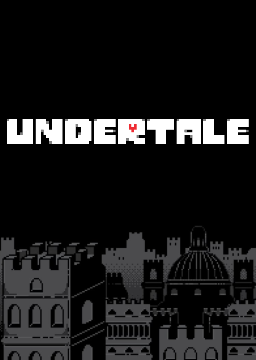Hello, I have been learning to speedrun undertale genocide route on my switch, however the input delay is very annoying. I do have a steam deck, but I know that you need to disconnect undertale from steam, add files to the undertale folder, all that stuff. but i do not know how to set this up on steam deck. is there anything i need to do beyond just changing the version on linux, and how do I disconnect UT from steam? (the steam deck is my only gaming pc)
Step 1: go into the game's properties on Steam. First, go to "Compatibility", and force the "Steam Linux Runtime" compatibility option (by default, it uses Proton which prevents you from getting the Linux version). After that, go to "Betas" and choose "old_version_101", then update the game.
Step 2: if you were previously in GameScope, switch to Desktop Mode. Open the game's properties again through the Steam desktop client, go to "Installed files" then press the "Browse" button. This will open the game's folder. Open whichever place you want to copy the game to in a separate Dolphin window, create a folder for it there, then drag-and-drop the "runner" file and "assets" folder into it and choose "copy".
Step 3: go back to the Steam desktop client. Press "Games" at the top of the window, then select "Add a non-Steam game". Press the "Browse" button, change the Filter from "Applications" to "All Files", and select the "runner" file from the newly copied version of the game.
Step 4: go the properties of the newly added "runner" on Steam, and once again force the compatibility option to "Steam Linux Runtime". You can also change its name in Steam from "runner" to something more descriptive, such as "Undertale fast launch" or "Undertale no Steamworks"
Step 5 (you can skip this if you intend to play on keyboard): set up the game's controls through Steam Input (make sure you do this for the version you manually added, and not the original installation from Steam)